“Too many cooks spoil the broth” –English proverb 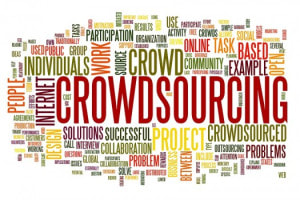 Today’s adventure in editing was an “offer” I had not seen since I first started out in editing. An author wanted me to edit a chapter of his book—for free (“it was only one chapter”). Presumably as many editors as he had chapters in his book were also contacted with this deal. His goal was to end up with an edited book for nothing. Almost every editor has been approached with this scam at some point during their career. Sometimes we are offered a pittance; sometimes we are promised “great exposure.” “Next time I go grocery shopping,” said fellow editor Katherine Barber, “I’m going to say, ‘Hey Loblaws, give me my groceries for nothing and I’ll tell all my friends on Facebook and Twitter how wonderful you are.’ ” You wouldn’t do it with your grocery store—it is just as inappropriate when dealing with a professional editor. It is usually an inexperienced author who tries this, one who does not understand the role or the value of an editor. One of the primary goals of editing is consistency, consistency, consistency. How do you achieve this with a dozen different editors? Yes, editing can be expensive (it is a professional service after all). If you truly think you have “probably the greatest story ever written” (actual quote), don’t shortchange your work by farming it out in small chunks to many different editors in an effort to save money. You might actually have the greatest story idea ever, but if you are an inexperienced writer it takes a lot of work—by you and your editor—to get it to greatest story level. How can you afford an editor? You are creative—think creatively! But be sure to discuss your proposal with your editor before editing begins. After you receive the invoice is not the time to propose your idea. Here are some suggestions to get you started (with many thanks to the members of the Editors’ Association of Earth Facebook group for their wonderful recommendations and anecdotes). Barter Everyone has something to offer and many editors are open to bartering. The EAE editors have received bottles of wine (what wouldn’t I do for some bottles of wine?), pieces of art, laundry or grocery delivery, meals, or services such as house painting or installing carpet. Remember that bartering is still counted as income and subject to tax (editors will have to issue a receipt with an equivalent dollar amount and submit at tax time). Crowdfund Crowdsourcing is splitting a large task up into very small projects that are completed by many different people. Instead of splitting up the job into pieces, split the cost of hiring a good editor. Crowdfunding is raising money through small contributions from a large number of people via the Internet and social media. Pubslush is a crowdfunding platform specifically for authors, but there are many other crowdfunding sites, such as Indiegogo and Kickstarter. You could offer contributors a signed copy of your book once published, a chance to name a character, or an acknowledgement within the book. Hire a recent grad It is very difficult for a new editor just starting out to establish themselves and generate clients. A recent grad from a publishing program may be willing to do the project for less money to build their project list. They should have formal editing training. You want them to have the skills—they just may not be as quick as a more experienced editor. The Publishing program at Ryerson University in Toronto (where I studied publishing) offers a job announcement service for grads. You can contact them with the details of your project and they will distribute your job posting to current students and alumni free of charge. Check your local universities for a similar service if you live outside the Toronto area. Do the work yourself Maybe hiring an editor is completely out of the question for you financially. There are many books out there that can teach you the basics. It just takes an investment of your time—and a library card. The bonus is that you now will have these self-editing skills for your next project. Here are some of my favourites:
Get a little help from your friends Have as many people as possible—your spouse, friends, relatives, the guy down the street—read your manuscript and provide feedback. This is a good start, but know that because these people have a relationship with you, their feedback is going to be censored somewhat. As famous editor Alan D. Williams has said, “An editor [does] something that almost no friend, relative, or even spouse is qualified or willing to do, namely to read every line with care, to comment in detail with absolute candor, and to suggest changes where they seem desirable, or even essential. In doing this the editor is acting as the first truly disinterested reader, giving the author not only constructive help but also, one hopes, the first inkling of how reviewers, readers, and the marketplace…will react, so that the author can revise accordingly.” You do need unbiased eyes to assess your work, so another option is to join a writers’ group or writing circle. They are all writers and committed to writing. Their input could be invaluable. But it is not a one-way street. You will be expected to help with other writers’ works too. Check your local library for a group that meets face-to-face or check the Web for online writing groups, such as Scribophile. Share some of your creative ideas or your past experiences. Happy Adventures in Editing! P.S. Make sure to visit Katherine’s Wordlady blog too—it is wonderful.
1 Comment
 For a recent class in Advanced Writing for Health Communicators, we had to compare the websites of the Boston Ballet and the Boston Red Sox. The Boston Ballet website is sophisticated, formal, and elegant; the Red Sox website is bright, energetic, and busy. The writing and the readability of the websites are also very different indicating that they are purposefully trying to reach very different audiences. So what exactly is readability and how can you gauge the readability of your own documents? Read on to learn more. Readability and readability tests Readability is the ease with which your writing can be read. Readability tests are mathematical calculations typically based on the difficulty of the words used (i.e., the average number of syllables per word) and the difficulty of the sentences (i.e., the average sentence length). For this article, I will discuss only the ones that are freely available and built into Microsoft Word. Pros and cons of readability tests Readability tests are only predictions—they are not the definitive measure of how good your writing is. They should be used as a quick assessment during the writing/revision process. As Cheryl Stephens writes in her article All About Readability, readability tests cannot measure reader interest or enjoyment. They also cannot measure if your content is presented in a logical order, how well complex ideas are presented, or if your vocabulary is appropriate. Readability tests are best used as a screening device and they should not be the only tool you use for assessing your text. They are also good for gauging improvement in your writing if you are trying to learn how to write more clearly because they provide a quantitative number for comparison. Comparing ballet and baseball For my class, I compared the readability stats of the history page of the Boston Ballet website and the 2010s history timeline of the Red Sox website. In Microsoft Word, the readability statistics are available in the Review toolbar under Spelling and Grammar. You may need to make sure that “Check grammar with spelling” is checked under Proofing in the Options menu first. The Ballet site had more words per sentence and more characters per word than the Red Sox site (i.e., used bigger words and longer sentences). Readability testing results are listed below:
Passive sentences
The test simply finds the percentage of sentences in the document that are written in the passive voice. For writing in plain language, one of the first tips is to write in the active vs. the passive voice. In the active voice, the subject does the acting (e.g., the cat chased the dog); in the passive, the subject is acted on (e.g., the dog was chased by the cat). (I use these examples because that is the way it happens in my house.) Passive sentences flip around the sequence and natural order of the sentence and are more difficult to read. There is no strict guideline, except try to keep it as low as possible. Greater than 5% would be too high for plain writing. Surprisingly, the Red Sox site not only had more passive sentences than the Ballet site, but at 12%, it was well above an appropriate level. Not only are active sentences easier to read, they have more energy, which is exactly what they should be going for on the Red Sox site. I expected that the proportion of passive sentences would have been higher for the Ballet site—the fact that it is not shows that they had a good writer. Flesch Reading Ease The Flesch Reading Ease test rates text on a 100-point scale. The higher the score, the easier it is to understand the document. For most standard documents for a general audience, the score should be between 60 and 70. Neither the Ballet or Red Sox site made this cutoff (19.6 and 51.5, respectively), but the Ballet website was definitely low indicating that they were not even attempting to reach a “general” audience. The Red Sox site is obviously trying to reach this general audience but missed the mark. Flesch-Kincaid Grade Level The Flesch-Kincaid Grade Level test rates text on a U.S. school grade level (e.g., a score of 8.0 means that an eighth grader can understand the document). Most documents for a general audience should score between 7.0 to 8.0. Again, both websites scored outside of this ideal range for a general audience. The Red Sox site read at a grade 10 level and the Ballet site read at a senior year in university level. The Ballet site appears to be focusing on people who are university/college-educated (and who potentially have money and will buy tickets and/or donate) and the Red Sox site is geared toward those with a lower high school education. The takeaway from these tests is that both websites are trying to reach a different audience with their writing, although the Red Sox site was the less successful of the two. The Red Sox site should be geared toward a more general audience; therefore, the passive sentences should be at a minimum, the Flesch Reading Ease test score should be well about 60, and the Flesch-Kincaid Grade Level needs to drop a few years. Other methods of testing readability Here are some other suggestions for testing and improving the readability of your work:
Identify your audience The most important thing you can do to make sure that you are reaching your audience is to determine who your audience is. Before you even start writing, ask yourself:
The question came up today about when to use who versus whom. Let us seek the answer from The Oatmeal. They provide far more entertaining answers to grammar questions than I could offer (I am just not that inspired by the apostrophe). Check out the links below. Do you agree? Is the semicolon the most-feared punctuation on Earth?
As a medical and scientific editor, I use different editing add-ins and programs for Microsoft Word that do a lot of the editing grunt work. I use these tools to clean up and prepare a paper before editing, to simplify and quicken the process while editing, and to verify that everything is consistent after editing. They are all real time savers—I never want to go back to editing on paper! I use a number of different add-ins and programs for Microsoft Word on PC. I don’t know if these are available for other word processors (are there others?) or if they are also available for Mac. Note that I am using Word 2010 and that these may not be available for earlier versions of Word. I have included current prices for them, but many do offer a free trial. Here is a list of the ones I use in the typical order that I use them. 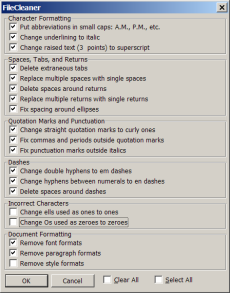 Before Editing FileCleaner for Microsoft Word by The Editorium (US $29.95) Some papers arrive as a bit of a visual mess with multiple fonts and font sizes, weird spacing, and unusual punctuation styles. With these papers, it’s hard to see the forest for the trees. Before I even start editing a paper (except those preformatted by the journal), I clean it up with FileCleaner. I use it to strip all of the formatting, get rid of all of those pesky double spaces after periods, and any multiple returns or unnecessary tabs. It can also automatically put punctuation within quotation marks, change hyphens between numbers to en dashes, and even change a capital O used as number to zero. It can do this for a single active document, all open documents, or even a whole directory at one time. After running FileCleaner, I can change the paper to a consistent font and a comfortable font size and it is ready for editing. FRedit by Paul Beverley (Free!) This one is a bit more complex to use because it uses macros (an alien language to me), but it is very powerful once you get the hang of it. FRedit is a scripted global find-and-replace macro. You write in a Word file a list of words to find with their replacements. FRedit then uses this script to search an open document for these words and then replaces them with the words that you indicated (don’t forget to turn on Track Changes beforehand!). This is a very simplified description of what it can do. The power is that you can have multiple scripts with multiple find and replaces within each script. For example, one script that I use for an American journal changes spelling from UK to US (and I can keep adding words to the list), changes numbers to numerals, removes hyphens from prefixes (as per AMA style), changes certain words to preferred spellings, and italicizes statistical terms, such as P, F, r, and d. I have another script that I run without Track Changes on that highlights tricky words and phrases that are commonly misused. I don’t even scratch the surface of what FRedit is capable of doing, but it already saves me so much time. Paul has always been helpful when I have had questions or problems. He also has a free 600-page book, Macros for Writers and Editors. And you can’t beat the price (he does suggest a £10 donation to charity)! 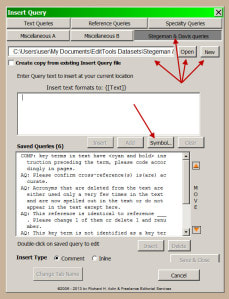 During Editing EditTools by wordsnSync (US $69.00) This add-in has many functions, but what I use it for is its Insert Query function. Like you, I have standard queries or comments that I use all the time. With Insert Query, I don’t have to write these out over and over again. I can insert them with just a click of a button. The Insert Query function allows me to organize the queries by journal or topic (e.g., “statistics queries”). Under each of these tabs, I have saved the queries that I use most often or ones that are quite lengthy. The queries can be inserted inline or as a comment, whatever you prefer. EditTools offers many more functions (Wildcard Find and Replace, Language Conversion, Page Number Format, etc.), but I do not use them so I cannot comment on them. The Insert Query function alone is worth the price for me. Stedman’s Medical/Pharmaceutical Spellchecker by Wolters Kluwer Health (US $99.95) Stedman’s Medical Dictionary is a must for any medical writer or editor. The Stedman’s Spellchecker is a software program that integrates with the existing spellchecker within Word to automatically spellcheck all medical words. Do you really want to look up words like myringostapediopexy every time? Stedman’s Spellchecker runs automatically (you don’t have to run a separate application) and it contains nearly 500,000 medical, pharmaceutical, and bioscience terms as well as medical equipment, surgical procedures, diagnostic tests. The new 2014 version includes a universal spellchecker that will spellcheck across your entire desktop. The software comes on CD-ROM that you install onto your computer. 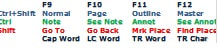 Editor’s ToolKit by The Editorium (US $29.95) Editor’s ToolKit includes a lot of macros with many of the most frequently accessed functions assigned to the function keys on the keyboard. By hitting a F1–F12 key with or without shift, control, or control+shift, I now have 48 tools easily accessible through my function keys. They provide a template that you can print out, which I laminated (of course!) and taped onto my keyboard above the function keys so I can reference it easily. I use these all the time. The F9 key will cap all selected words; F10 makes them lowercase. And you have 46 other functions, including open, close, small caps, insert em dash, and so on. Many people write their own macros for many of these, but what I like about this is that they are all assigned to the function keys (I am guaranteed to forget a macro 5 minutes later) and the template is an easy reminder that does not take up a lot of real estate on your desk. You can purchase Editor’s ToolKit Plus which also includes FileCleaner (and QuarkConverter and NoteStripper) for US $69.95—a savings of $50.00 if you bought all separately.  Tabs for Word by ExtendOffice (US $15.00) This add-in is not specifically for editing, but it is extremely useful. It adds a tab bar to Word that displays all open documents so that you can quickly jump back and forth between the journal article you are editing and the journal style guide all within a single window without having to close and open different windows. A simple but handy tool.  After Editing PerfectIt by Intelligent Editing (US $59.00) There are different ways to use PerfectIt. I know some editors like to use it before editing as a sort of first pass. Personally, I use it as the very last step in the copy editing process. The copy editor’s mantra is consistency, consistency, consistency. PerfectIt is genius because it finds inconsistent spelling, hyphenation, and capitalization throughout the paper. It has many other functions, including generating a table of abbreviations that are used within the paper. After a final edit, it can also search for comments or edits that have accidentally been left in the paper. And it is completely customizable. I have different style sheets for every journal as well as other general ones for Canadian or American spelling. There you have it—my little army working behind the scenes. Could you just run these programs and add-ins and hand the paper back to your author? Absolutely not! These tools can make your job easier, not make it disappear altogether. A computer program can’t replace a good editor because the computer can never understand the author’s intention or meaning. My job is safe for another day. Is there an add-in or program that you use while editing that you can’t live without? Let us know about it. Happy Adventures in Editing! “If you can‘t explain it simply, you don‘t understand it well enough.” -Albert Einstein I edit so many research papers in which the writers take the most convoluted and circuitous routes to get a simple point across. Instead of being impressive and scholarly, it is just confusing. Your writing is more effective—and your reader can actually understand it—when you use plain language. The “Dizzy Awards” have been given out by the Texas Heart Institute Journal for the past 30 years for excellence in “unintentionally comical, bewildering, or downright terrible” medical writing (they don’t name names). Check out this gem that was published in a prominent medical journal: “The development of Goodpasture’s disease may be considered an autoimmune ‘conformeropathy’ that involves perturbation of the quaternary structure of the A345NC1 hexamer, inducing a pathogenic conformational change in the A3NC1 and a5NC1 subunits, which in turn elicits an autoimmune response.” (2012 Dizzy Award Winner) If the reader has to re-read each paragraph multiple times to understand your point, you have lost them. Writing in plain language is not a “dumbing down” of your work—it is ensuring that your reader will understand it the first time that they read it. Writing in plain language is a lot harder than it sounds. You may have heard this quote: “If I had more time, I would have written a shorter letter.” It is actually quite difficult to write in plain language. But I am here to give you some tips and tricks! Use short sentences A general rule of thumb is to keep your sentences to an average of 20 words or fewer with one idea per sentence. This is especially true for the lead sentence in a paragraph. If your sentences are running multiple lines with many commas and/or semicolons, break them up into smaller sentences. Longer sentences are not forbidden—just try to keep most short for easier reading. Below is an example of the type of sentences I see all the time (shiver!). This one should have been a short sentence and a concise table: “The greater pain caused by larger-size tubes was the result of increased pain during the insertion of the tube and pain while the tube was in situ, with no pain difference during tube removal (insertion: size < 10F, MPS 2 [IQR 1–2]; size 10–14F, MPS 2 [IQR 1–3]; size 15–20F, MPS 2 [IQR 1–3]; size > 20F, MPS 2 [IQR 2–3]; χ2, 3 df = 8.12, P = .044, Kruskal-Wallis; χ2 trend, 1 df = 7.2, P =.009. in situ: size < 10F, MPS 2 [IQR 1–3]; size 10–14F, MPS 2 [IQR 1–2]; size 15–20F, MPS 2 [IQR 2–3]; size > 20F, MPS 2 [IQR 2–3]; χ2, 3 df = 11.75, P = .008, Kruskal-Wallis; χ2 trend, 1 df = 6.2, P = .015. removal: size < 10F, MPS 2 [IQR 1–2]; size 10–14F, MPS 1 [IQR 1–2]; size 15–20F, MPS 2 [IQR 1–2]; size > 20F, MPS 1 [IQR 1–2]; χ2, 3 df = 2.7, P= .44, Kruskal-Wallis; χ2 trend, 1 df = 1.0, P = .31 (Fig 2).” (2010 Dizzy Award Winner) Use the active versus the passive voice In the active voice, the subject does the acting; in the passive voice, the subject is acted on. For example, “constipation is reported in over 33 million adults…” (2009 Dizzy Award Winner) should be “33 million adults reported constipation…” (and reports can’t appear in patients!). Use common, everyday words Basically, use the simplest word for the job. For example, use “use” versus “utilize.” Technical terms are fine, but be aware that your reading audience may come from different research areas or other countries that use different technical terms. Rule number two in George Orwell’s Six Rules for Writers is “never use a long word where a short one will do” and number five is “never use a foreign phrase, a scientific word, or a jargon word if you can think of an everyday English equivalent.” Listen to George, he knows what he is talking about. Define all of your abbreviations or acronyms on first use Sure, it may be a common abbreviation used by everyone in your nuclear physics lab, but be aware that people from outside your lab or from other countries may use different ones. People from other specialties may use the same acronym for an entirely different term. In medicine, “CA” is the abbreviation for cancer, cardiac arrest, chronologic age, contrast angiography, and others. Avoid confusion and define your terms. And remember to define on first use in both the abstract and the body of the paper. Avoid using abbreviations or acronyms for convenience Many authors will devise their own sets of abbreviations or acronyms for use in a single paper. These ones are not in common use and are devised by the author so that they do not have to write certain phrases over and over again (lazy!). For clarity, keep the terms expanded. The exception to this is in tables where space is at a premium. Even then, the abbreviation(s) should be clearly defined in the caption or in a footnote. For example, in “Because it is both a common and serious condition, elderly nursing home (NH) residents are…” (2010 Dizzy Award Winner), nursing home should be left expanded—and being a resident is not a common and serious condition to top it off. Write in the positive versus the negative Each negative term used obscures the clarity of your message exponentially. Look at these examples:
Avoid redundant and ambiguous words Phrases such as fewer in number, future plans, and sum total are all redundant (i.e., both words mean the same thing). An example of redundancy is the “one solitary” used in this sentence (and is there an Alcoholic Skeletal Myopathy Journal for this to be described in?): “Except for one solitary case, acute cardiac dysfunction has not been described previously in alcoholic skeletal myopathy.” (2010 Dizzy Award Winner) Finally, your spellchecker is your friend. Don’t forget to use it. There are also a number of other programs and macros that can be used to spot and correct problems, but that is another adventure.
Happy adventures in editing! 1. Never use a metaphor, simile, or other figure of speech that you are used to seeing in print.
2. Never use a long word where a short one will do. 3. If it is possible to cut a word out, always cut it out. 4. Never use the passive where you can use the active. 5. Never use a foreign phrase, a scientific word or a jargon word if you can think of an everyday English equivalent. 6. Break any of these rules sooner than say anything outright barbarous. Politics and the English Language (1946) ed∙i∙tor \e-də-tər\ n (1649) 1. A person who prepares literary material for publication or public presentation Editing is both a science and an art. It is a combination of training, experience, and natural ability. You should be comfortable with your editor and confident in her decisions. The following are characteristics that all good editors should have (and qualities I think I can bring to your project):
1. Broad knowledge base A good editor has both wide-ranging and specialized knowledge to be able to pick up factual errors. She has to be a bit of a Renaissance person (or polymath)—and she is usually a really good Trivial Pursuit or QuizUp player. 2. Meticulous A good editor has an almost infinite capacity for detail. She requires a great sense of quality and possesses high standards of accuracy. She questions everything and applies a critical eye to the tiniest detail in order to recognize patterns and locate inconsistencies. You could use the word obsessive, but I prefer meticulous. 3. Loves language Not only must a good editor love the written word, but she must also have flawless knowledge of grammar and style. Or at least be able to look it up if she is not sure. She is often a bit of a grammar guerilla: tiny mistakes in the newspaper seem to immediately jump off the page. She has an appreciation for the Oxford comma and knows that despite what we were taught in school, it is not a mortal sin to leave a participle dangling. She also knows that when the right words are put together properly, they can be as beautiful as a work of art. 4. Diplomatic Telling an author that there is a major problem with the manuscript that they have devoted months or years of their life to creating is like telling a mother that her child is funny looking. Tact is vital. So is humility. A good editor acts as a coach to her writers. She is able to be encouraging while still pointing out the areas that need correction. 5. Able to meet deadlines Publishing is rife with deadlines. If you are late in one stage of the process, it causes a chain reaction everywhere else down the line. A good editor has to be able to estimate timelines and meet deadlines. She also needs to be flexible because there will be an inevitable bump in the road with almost every project. Don’t forget to check out my website. Happy Adventures in Editing!  I am currently doing my Master of Science in Health Communication through Boston University. Through this program, I have been introduced to a whole new world: social media. Oh sure, I post up embarrassing photos of my kids to Facebook like everyone else, but who knew there were so many other tools out there! I am a freelance editor here in Toronto. I have a Bachelor of Science in neuroscience and biology from the University of Toronto and a certificate in publishing from Ryerson University. I worked in sleep research at The Wellesley Hospital and St. Michael’s Hospital in Toronto for many years. Once my kids came along, I worked from home as a freelance writer in mostly the health and science fields before studying publishing and moving into the field of editing. Although I do edit the full gamut of publications, I seem to have settled quite nicely into the medical and scientific editing niche, especially journal articles. I have always seemed to have one foot in the publishing world and one foot in the science world. I won both the English and the Biology awards in high school. I had a regular column about high school life in the local newspaper during my high school years and I wrote for the campus newspaper during undergrad. It seems like destiny that I would be drawn to medical/scientific editing, which brings these two worlds together. I am a member of the Editors’ Association of Canada, the Council of Science Editors, and the American Medical Writers Association. I have a very unnatural attachment to my AMA Manual of Style, CSE Scientific Style and Format, Chicago Manual of Style, as well as the dozen or so other style manuals on my shelf. I have five shelves in my office dedicated to dictionaries, style guides, editing books, handbooks, manuals, and so on. Oh, editors do collect and cherish their dictionaries and style guides! What else have I done besides edit hundreds of journal articles? Let’s see…I was a judge and a chair for the Toronto Book Awards for three years. I started a book club where we are reading through the BBC’s Big Read Top 100 Books. We are more than halfway through the list! I volunteer at my kids’ schools and libraries as much as I can. I have chaired book fairs, organized author talks, coordinated a Reading Buddies outreach program where kids help younger kids to read, and designed a project using QR codes on library books and linking them to student video reviews. I try to do yoga a few times a week. But, really, my greatest accomplishment is my two boys. They are truly my pride and joy. Why this jump into the world of blogging? After so many years of editing, I have managed to pick up a thing or two that may be of use to other editors or writers. Also, the world of editing today—and publishing in general—has become so detached because so many of us work freelance or telecommute. I have worked for years for a number of journals and have never actually met anyone there! It would be nice to have some “co-workers.” We may not physically work together, but let this blog be our watercooler. So, welcome to my blog. I hope you learn something and I hope that you come back to visit often. Also, check out my website at www.kristinethornley.com. Happy Adventures in Editing! |
AuthorI am freelance copy editor, proofreader, and instructor based in Toronto. Enjoy my adventures in editing! (Note: I transferred my blog over and lost my comments along the way, unfortunately. Please add new ones.) Archives
October 2017
Categories
All
|
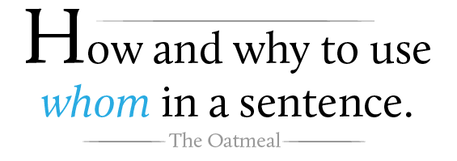
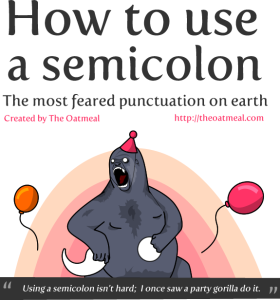
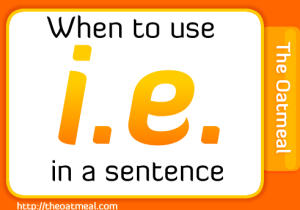

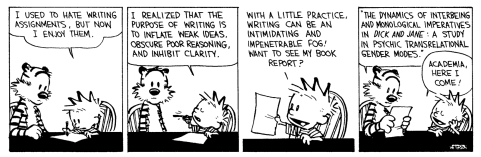
 RSS Feed
RSS Feed